Maximizing Your Website's Potential with Google Analytics: A Comprehensive Guide
Table of contents

Are you ready to take your website’s success to the next level? Look no further than Google Analytics. In this comprehensive guide, digital marketing Jacksonville experts will show you how to tap into the power of Google Analytics to unlock your website’s full potential. With step-by-step instructions and insider tips, you’ll be able to track and analyze your website’s performance like never before, helping you make data-driven decisions that will drive growth and maximize your online presence. Don’t wait any longer – it’s time to harness the power of Google Analytics and supercharge your website today!
Introduction to Google Analytics: The Most Powerful Tool for Websites
Google Analytics is the holy grail of website analytics, providing website owners with a wealth of valuable insights. It is a powerful tool that enables you to track and measure various aspects of your website’s performance. So, what exactly is Google Analytics? Simply put, it is a free web analytics service offered by Google that allows you to monitor and analyze your website’s traffic, user behavior, and conversions. With Google Analytics, you can gain a deep understanding of your audience, such as where they are coming from, how they navigate your site, and what actions they take. Armed with this data, you can make data-driven decisions to improve your website’s performance, increase conversions, and ultimately achieve your business goals. Setting up and configuring Google Analytics for your website is relatively straightforward, and once installed, it starts collecting valuable data in real-time. The dashboard provides a comprehensive overview of the data you can collect, including metrics like page views, bounce rate, and average time on site. By exploring the visitor behavior data, you can uncover key insights and identify areas for improvement, optimizing your website’s user experience. Additionally, Google Analytics allows you to track conversions and set goals, enabling you to measure the success of your marketing campaigns and website performance. With advanced features like segmenting your data, event tracking, and custom reports, Google Analytics offers a plethora of opportunities to maximize your website’s potential. In conclusion, Google Analytics is an indispensable tool for website owners, offering unparalleled insights and data-driven strategies to unlock your website’s true potential.
What is Google Analytics? How Does It Work?

Google Analytics is a powerful web analytics tool offered by Google. It provides detailed insights into website traffic and user behavior, helping businesses understand how people interact with their websites. With Google Analytics, website owners can track and analyze various metrics such as the number of visitors, their geographic location, the pages they visit, how they arrived at the website, and much more.
This tool helps businesses measure the effectiveness of their online marketing campaigns, understand user preferences, and make data-driven decisions to improve their website’s performance. It provides valuable information on user engagement, conversion rates, and other key performance indicators that are crucial for optimizing the website and driving targeted traffic.
Google Analytics offers a wide range of features and reports, including real-time monitoring, audience segmentation, behavior flow analysis, conversion tracking, and goal setting. It also integrates with other Google tools like Google Ads, allowing businesses to measure the impact of their paid advertising campaigns.
As an SEO company, We frequently use Google Analytics to analyze website traffic, identify patterns, and measure the success of optimization efforts. It helps us understand how users find the website, which pages attract the most traffic, and how they engage with the content. This data allows us to make informed recommendations for optimizing the website’s performance and maximizing its visibility in search results.
Google Analytics works by implementing a tracking code on a website, which collects and sends data to the Google Analytics platform. Here is a simplified overview of how it works:
- Implementation: The website owner or administrator integrates the Google Analytics tracking code into the website’s HTML. This code is unique to the website and generates a tracking ID. By integrating Google Analytics into your website, you will be able to gather valuable insights and data about your audience. You’ll have access to information such as the number of visitors on your site, how long they stay on each page, which pages are most popular, and even where in the world they’re accessing from. This information is crucial for making informed decisions about marketing strategies and improving user experience. By understanding what content resonates with your audience or which pages need improvement, you can optimize your website for better engagement and conversions. Don’t miss out on this opportunity to gain a more profound understanding of who’s visiting your site – integrate Google Analytics today! It’s easy to set up and completely free. Plus, with all the benefits it provides for optimizing web performance – why wouldn’t you?
- Data collection: When a user visits the website, the tracking code collects information about their activity, such as the pages they visit, the time spent on each page, the source of their visit (e.g., search engine, social media, referral), and other details. This data is typically collected using cookies, which are small text files that are stored on the user’s device. The tracking code can also collect information about the user’s device and browser, such as the operating system, screen resolution, and browser version. In addition to this passive data collection, some websites may also ask users to provide personal information, such as their names and email address. This information can be collected through forms or other interactive elements on the website. Once the data has been collected, it is typically stored in a database or analytics platform where it can be analyzed and used to improve the website’s performance and user experience. This may involve identifying popular pages or content, optimizing page load times, or improving navigation and layout. It is important for website owners to ensure that they are collecting data in compliance with applicable laws and regulations, such as GDPR in Europe or CCPA in California. This may involve obtaining explicit consent from users before collecting certain types of data or providing options for users to opt out of tracking altogether.
- Data processing: The collected data is sent to Google Analytics servers, where it is processed and stored. This processing includes anonymization of IP addresses for privacy purposes. Google Analytics uses a variety of techniques to process the data, including aggregation, segmentation, and filtering. Aggregation involves combining multiple data points into a single metric, such as calculating the total number of pageviews for a website. Segmentation involves dividing the data into subsets based on specific criteria, such as separating traffic by geographic location or device type. Filtering involves removing or modifying certain data points based on predefined rules, such as excluding internal traffic from analytics reports. Once the data has been processed, it is stored in Google Analytics servers, where it can be accessed by authorized users through the web interface or API. The data is stored in a secure environment and is subject to strict privacy and security policies to ensure that it is protected from unauthorized access or disclosure. Google Analytics also provides tools for users to control how their data is collected and used, including options to opt out of tracking or delete their data from Google’s servers.
- Reporting and analysis: The processed data is available for analysis in the Google Analytics interface. Website owners can access various reports and metrics that provide insights into user behavior, traffic sources, conversion rates, and more. These reports help businesses understand their website’s performance and identify areas for improvement. For example, the Audience report provides information on user demographics, interests, and behavior. The Acquisition report shows where website visitors are coming from, such as search engines or social media platforms. The Behavior report tracks how users interact with the website, including which pages they visit and how long they stay on each page. Website owners can use this data to make informed decisions about their website’s design, content, and marketing strategies. For instance, if the data indicates that a large percentage of visitors are leaving the website after viewing a specific page, the owner may need to optimize that page to improve its performance and keep visitors engaged. Overall, reporting and analysis in Google Analytics are essential for businesses looking to maximize their online presence and achieve their goals. By understanding user behavior and identifying areas for improvement, website owners can continually refine their strategies and drive more traffic and conversions over time.
- Goal tracking and conversion attribution: Google Analytics allows setting up goals and tracking conversions, such as completing a purchase, filling out a form, or subscribing to a newsletter. This feature helps measure the effectiveness of marketing campaigns and determine which channels or sources contribute most to conversions. With goal tracking, website owners can set specific actions they want visitors to take on their site and track how many users complete those actions. For example, if the goal is for visitors to sign up for a free trial of a product, Google Analytics can track how many people completed that action and provide insights into which pages or sources drove the most conversions. Conversion attribution goes a step further by assigning credit to different channels or sources that contributed to the conversion. This helps businesses understand which marketing efforts are driving the most valuable traffic to their site and where they should focus their budget and resources. Google Analytics provides several attribution models, including last-click, first-click, linear, time decay, and position-based. Each model attributes credit differently depending on when the user interacted with each channel or source in the conversion path. Overall, goal tracking and conversion attribution are essential features in Google Analytics for businesses looking to optimize their marketing efforts and increase conversions.
- Customization and integration: Google Analytics can be customized to track specific user interactions, events, or goals on a website. It also integrates with other tools like Google Ads, allowing marketers to analyze the performance of their advertising campaigns alongside the organic traffic. Additionally, Google Analytics can be integrated with other tools such as CRM systems, email marketing platforms, and social media management tools to provide a more comprehensive view of customer behavior across multiple channels. Customization options include setting up custom dimensions and metrics to track specific user behaviors or attributes, creating custom reports and dashboards to visualize data in a way that is most meaningful for the business, and implementing advanced tracking features like cross-domain tracking and enhanced e-commerce tracking. Overall, customization and integration capabilities make Google Analytics a powerful tool for businesses looking to gain insights into their website performance and optimize their digital marketing efforts.
It’s important to note that while Google Analytics provides valuable insights, it collects and processes aggregated and anonymous data, ensuring user privacy and compliance with regulations says marketing agency Jacksonville. Website owners are responsible for ensuring their use of Google Analytics aligns with applicable privacy laws and regulations.
Benefits of Google Analytics for Website Owners
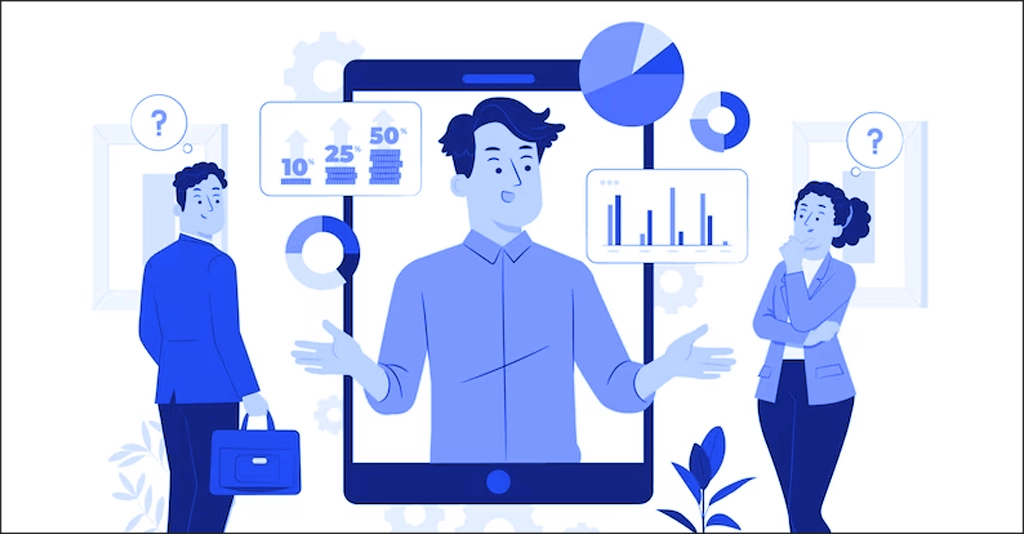
Google Analytics offers several benefits for website owners. Here are some key advantages:
- Data-driven decision making: With Google Analytics, website owners have access to a wealth of data about their website’s performance. This data enables them to make informed decisions to improve the website’s effectiveness, user experience, and overall online presence.
- Audience insights: Google Analytics provides valuable insights into the website’s audience demographics, interests, and behaviors. This information helps website owners understand their target audience better, tailor content to their preferences, and optimize marketing strategies to reach them more effectively.
- Website performance analysis: Through detailed reports on metrics like page views, bounce rate, average session duration, and more, website owners can assess how well their website is performing. They can identify which pages are popular, how users navigate through the site, and where they drop off.
- Conversion tracking: Google Analytics allows tracking conversions and measuring the effectiveness of marketing campaigns. Website owners can set up goals and track the completion of desired actions, such as purchases, form submissions, or newsletter sign-ups. This enables them to allocate resources effectively and optimize their marketing efforts.
- Traffic source analysis: Understanding where website traffic is coming from is crucial for optimizing marketing activities. Google Analytics provides data on traffic sources, including search engines, social media platforms, referral websites, and paid advertisements. This information helps website owners identify which channels drive the most valuable traffic and adjust their marketing strategies accordingly.
- User behavior analysis: Google Analytics enables website owners to analyze user behavior, such as the pages users visit, the time spent on each page, and the click-through rates on various elements. This analysis can reveal insights into user interests, preferences, and engagement patterns, helping improve website design, content strategy, and overall user experience.
- Real-time monitoring: Google Analytics offers real-time data, allowing website owners to see live reports and monitor the immediate impact of marketing efforts, campaigns, or website updates. This real-time feedback enables faster reactions and adjustments to optimize performance and user engagement.
Overall, Google Analytics empowers website owners to optimize their online presence, understand their audience better, track conversions, and make data-driven decisions to achieve their business goals and increase their website’s visibility and success.
Understanding the Dashboard: An Overview of the Data You Can Collect with Google Analytics
As you dive deeper into the world of Google Analytics, it’s essential to understand the dashboard and the wealth of data it can provide for your website. The dashboard is the control center of Google Analytics, where you can access vital information about your site’s performance. Here, you can track key metrics, such as the number of visitors, their demographics, and the sources of traffic. You can also analyze the behavior of your visitors, including the pages they visit, the time they spend on your site, and the actions they take. Furthermore, the dashboard allows you to monitor real-time data, giving you instant insights into how users are interacting with your website at any given moment says digital marketing agency Jacksonville. With this valuable information at your fingertips, you can make data-driven decisions to optimize your website and drive more conversions. In addition to these fundamental data points, Google Analytics offers countless customization options. You can set up goals and track conversions, enabling you to measure the success of your marketing campaigns and website objectives. You can even create custom reports and dashboards to showcase the specific data most relevant to your business. Understanding the dashboard is crucial for unlocking the full potential of Google Analytics. By familiarizing yourself with the data you can collect and harnessing its power, you can make informed decisions to maximize your website’s performance and achieve your business goals. So, let’s delve into the dashboard and unearth the treasure trove of insights waiting to be discovered through Google Analytics.
Analyzing Visitor Behavior: Tips and Techniques to Improve Your Website Performance
Analyzing visitor behavior using Google Analytics can provide valuable insights to improve website performance. Here are some tips and techniques to help you leverage Google Analytics for this purpose:
- Study audience demographics: Google Analytics provides data on the demographics of your website visitors, such as age, gender, and location. Analyzing this information can help you understand your target audience better and tailor your content and marketing efforts accordingly.
- Explore user flow: The User Flow report in Google Analytics visualizes how visitors navigate through your website, revealing the most common paths and potential drop-off points. Use this data to optimize your website’s structure and navigation to improve user flow and reduce bounce rates.
- Examine behavior flow: The behavior Flow report shows how visitors interact with specific pages and move through your website. Identify pages with high exit rates or low engagement and optimize them to increase user engagement and encourage further exploration.
- Analyze landing pages: Landing Page reports provide insights into which pages visitors land on when they first visit your website. Evaluate the bounce rate, average time on page, and conversion rates for each landing page. Optimize those pages to be more engaging and aligned with visitor expectations.
- Review site search data: Use the Site Search report in Google Analytics to track what visitors are searching for on your website. Identify common search queries and analyze the search results page to ensure it provides relevant and helpful content. Use this data to improve your website’s search functionality and overall user experience.
- Utilize event tracking: Events in Google Analytics allow you to track specific user interactions on your website, such as clicks on buttons, downloads, or video views. Implement event tracking to evaluate user engagement and identify areas for improvement in terms of user interaction and conversions.
- Monitor page load times: Slow page load times can negatively impact user experience and lead to high bounce rates. Utilize Google Analytics Site Speed reports to identify pages with slow load times. Optimize those pages by compressing images, reducing server requests, and minifying code to improve load speed.
- Set up and track goals: Define and set up specific goals in Google Analytics, such as newsletter sign-ups or purchases. Monitor goal conversion rates to assess the effectiveness of your website and marketing strategies. Use this data to optimize the user journey, landing pages, and calls to action to increase conversions.
- Take advantage of custom segments: Utilize custom segments in Google Analytics to analyze visitor behavior based on different attributes, such as new vs. returning visitors, traffic sources, or device type. This allows for a more targeted and detailed analysis of user behavior, enabling you to make data-driven optimizations.
- Stay informed with reports and alerts: Regularly review standard reports in Google Analytics, such as the Audience, Acquisition, and Behavior reports, to track overall website performance and identify trends. Set up custom alerts to be notified of sudden changes or anomalies in your website’s analytics, allowing for quick response and optimization.
By leveraging the insights provided by Google Analytics, you can gain a deep understanding of your website visitors’ behavior. This knowledge enables you to make data-driven optimizations to enhance user experience, improve engagement, increase conversions, and ultimately drive better website performance.
Tracking Conversions and Goals: How to Measure Success on Your Website
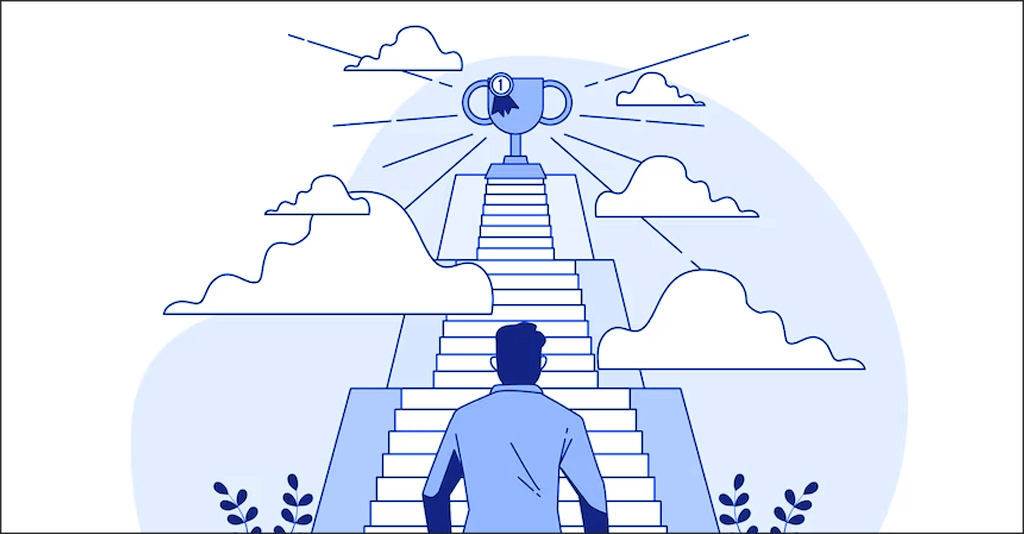
To truly maximize your website’s potential, it’s crucial to measure success and track conversions and goals. This is where Google Analytics comes into play, offering powerful insights into the performance of your website. By utilizing the conversion tracking and goal-setting features within Google Analytics, website owners can effectively measure and analyze their success. Conversion tracking allows you to monitor and track specific actions on your website that align with your goals. Whether it’s a completed purchase, a form submission, or a download, Google Analytics can provide detailed data on the number of conversions, the conversion rate, and even the specific paths that led users to convert. Setting goals in Google Analytics provides an additional layer of measurement, allowing you to define and track specific objectives that contribute to the success of your website. This could include a certain number of page views, time spent on the site, or even engagement with specific features or content. By setting goals, you can easily monitor and analyze the effectiveness of your website’s performance in relation to these objectives. With Google Analytics, you can gain a comprehensive understanding of how your website is performing in relation to your conversion goals. This allows you to make data-driven decisions and implement strategic changes that optimize your website’s potential and drive success. By leveraging the power of Google Analytics to track conversions and goals, you can unlock the true potential of your website and ensure its long-term growth and success.
Advanced Features of Google Analytics to Maximize Your Potential
Google Analytics is a powerful tool for website owners, offering a wealth of data and insights to improve website performance. While the basic features provide valuable information, there are advanced features available that can take your website’s potential to the next level. One such feature is custom tracking, which allows you to tailor your analytics to your specific needs. With custom tracking, you can track events, such as downloads or form submissions, and gain deeper insights into how users interact with your website. Another advanced feature is the ability to set up custom reports and dashboards. This allows you to create customized views of your data, focusing on the metrics that matter most to your website’s success. Additionally, Google Analytics offers advanced segmentation, which allows you to isolate specific segments of your audience and analyze their behavior separately. This can be incredibly valuable in identifying trends and targeting your marketing efforts. Lastly, the multi-channel funnel reports provide insights into the customer journey, showing you how users interact with various marketing channels before converting. By leveraging these advanced features of Google Analytics, you can maximize your website’s potential and unlock new opportunities for growth and success.
In conclusion, Google Analytics is undeniably the most powerful tool available for website owners to unlock their website’s potential. By utilizing the vast array of data and insights provided by Google Analytics, website owners can gain a comprehensive understanding of their audience, their behavior, and their journey on the site. Armed with this knowledge, website owners can make informed decisions to optimize their website’s performance and drive success. From the initial setup and configuration to the ongoing analysis and goal tracking, Google Analytics offers a wealth of features and functionalities that allow website owners to maximize their potential. The dashboard provides a user-friendly interface to access and interpret the data collected, while advanced features enable deeper analysis and segmentation. Through Google Analytics, website owners can gain valuable insights into visitor behavior, identifying trends, and patterns that can inform website optimizations. By tracking conversions and setting goals, they can measure the success of their efforts and make data-driven decisions to improve their website’s performance. In today’s competitive digital landscape, leveraging the power of Google Analytics is essential for website owners who want to unlock their website’s potential. It offers the tools and insights needed to make informed decisions, optimize performance, and ultimately drive success. So don’t wait any longer – take advantage of Google Analytics and unlock your website’s full potential today.
Google Analytics is truly the most powerful tool for websites. It provides website owners with invaluable insights into their audience, their behavior, and the effectiveness of their marketing strategies. By setting up and configuring Google Analytics, website owners can gather a wealth of data that can be used to improve their website’s performance and drive conversions. From understanding the dashboard to tracking conversions and goals, Google Analytics offers a wide range of features that can maximize your website’s potential. So, don’t miss out on the opportunity to unlock your website’s true potential. Start leveraging the power of Google Analytics today and watch your website thrive. To learn more about Google Analytics and other tips and techniques for website optimization, be sure to read our upcoming blog posts. Stay tuned for more valuable insights and actionable strategies to take your website to the next level.







