How to Nail Google Core Web Vitals and Drive More Traffic to Your Website: A Step-by-Step Guide
Table of contents
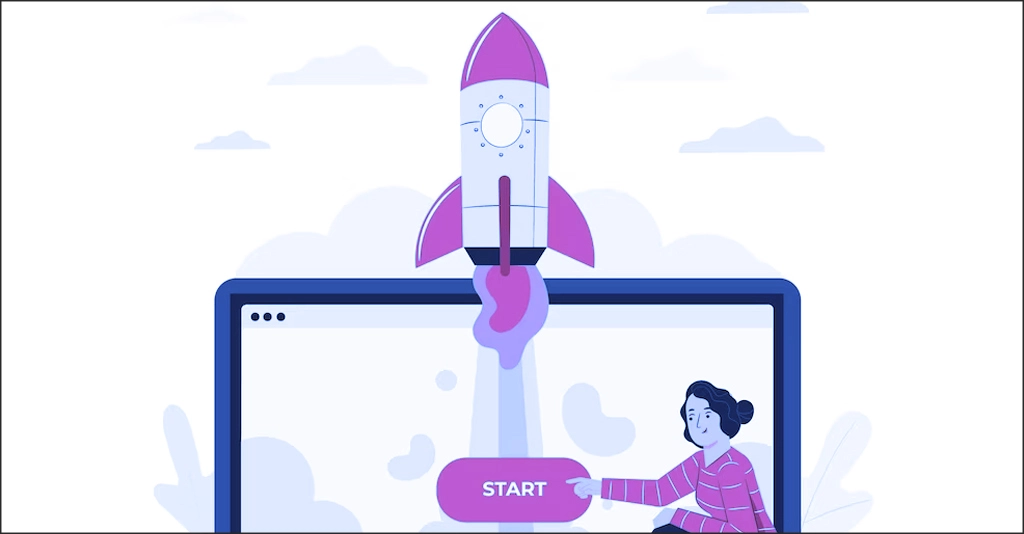
Welcome to our comprehensive guide on how to master Google Web Vitals and unlock the key to driving massive traffic to your website! In this step-by-step guide, We will dive deep into the world of Google web vitals, uncovering the secrets to optimizing your website’s performance and user experience. Get ready to take your online presence to new heights as we unveil the power of Google Core Web Vitals and how they can skyrocket your website’s visibility. It’s time to revolutionize your online success with the incredible potential of Google web vitals!
Introduction to Google Web Vitals and Why It Matters
Google Web Vitals is a powerful tool that can significantly impact the success of your website. These vitals are a set of metrics that focus on user experience, specifically how fast and reliable your website is. With Google’s constant updates and changes in its algorithms, paying attention to these vitals is more important than ever. Why? Because they directly impact your website’s visibility and rankings in search results. By understanding and optimizing for Google Core Web Vitals, you can drive more traffic to your website and ultimately increase your conversions. In this step-by-step guide, we will delve into how to check your website’s performance against Google Web Vitals and provide actionable tips on meeting the core web vitals requirements. From increasing page speed and optimizing images and videos to leveraging caching and CDN services, we will cover everything you need to know to enhance user experience and boost your website’s performance. With the use of AMP pages for improved mobile performance and minification techniques to reduce code size, you can ensure that your website is optimized to meet Google’s standards. Nailing Google Web Vitals is essential for your online success, so let’s dive in and unleash the full potential of your website.
How to Check Your Website Performance Against Google Web Vitals
Have you ever wondered how your website is performing in terms of Google Web Vitals? Well, wonder no more! In this step-by-step guide, We will show you exactly how to check your website’s performance against Google Web Vitals. Google Web Vitals is a set of metrics that measure the overall user experience of your website, focusing on aspects such as loading, interactivity, and visual stability. By optimizing your website to meet these metrics, you can improve user satisfaction and increase your chances of ranking higher in Google’s search results. Checking your website’s performance against Google Web Vitals is simple. You can use tools like Google PageSpeed Insights or Lighthouse to get an in-depth analysis of your website’s performance. These tools will provide you with actionable insights and suggestions on how to improve your website’s performance. By regularly monitoring your website’s performance against Google Web Vitals, you can make sure that your pages meet the core requirements and provide a seamless user experience. So, don’t wait any longer. Start checking your website’s performance against Google Web Vitals today and drive more traffic to your website.
Making Sure Your Pages Meet the Core Web Vitals Requirements

Making sure your pages meet the core Web Vitals requirements is crucial for maximizing the potential of your website and driving more traffic. As Google’s Web Vitals are now a key ranking factor, it’s essential to understand how to optimize your site to meet these requirements. The core Web Vitals consist of three metrics: Largest Contentful Paint (LCP), which measures how quickly your page loads; First Input Delay (FID), which assesses the interactivity of your page; and Cumulative Layout Shift (CLS), which determines the visual stability of your page. To ensure your pages meet these requirements, you can start by analyzing your website’s performance using tools like Google PageSpeed Insights or Lighthouse. These tools will provide you with invaluable information about areas that need improvement. Next, focus on increasing page speed by minimizing render-blocking resources and optimizing code. Additionally, optimize images and videos to reduce their size without compromising quality. Leveraging caching techniques and Content Delivery Networks (CDNs) will improve your site’s performance and reduce server loads. Another effective strategy is to use Accelerated Mobile Pages (AMP), which are lightweight and load faster on mobile devices. Lastly, consider minifying your CSS and JavaScript files to reduce their size and improve loading times. By ensuring your pages meet the core Web Vitals, you’ll not only provide an optimal user experience but also boost your website’s visibility and attract more traffic.
Increasing Page Speed for Better User Experience
Increasing page speed is crucial for providing a better user experience on your website. With Google web vitals becoming an essential ranking factor, optimizing your site’s speed has never been more important. Slow-loading pages not only frustrate users but also negatively impact your search engine visibility. To improve page speed and ensure a seamless browsing experience, there are a few key strategies you can implement.
Firstly, optimizing images and videos is paramount. Compressing images, using the appropriate file formats, and lazy-loading techniques can significantly reduce load times. Leveraging caching mechanisms can improve performance and reduce server loads. By storing frequently accessed data locally on users’ devices, subsequent visits to your site become much faster.
Furthermore, utilizing Content Delivery Network (CDN) services can greatly enhance content delivery across different geographies. Having servers in various locations allows users to access data from the nearest server, minimizing latency and improving page speed.
Another effective approach for better performance is implementing Accelerated Mobile Pages (AMP). AMP pages are optimized for mobile devices, offering lightning-fast loading speeds and improved user experience on smartphones and tablets.
Lastly, make use of minification techniques to reduce code size. Removing unnecessary spaces, comments, and line breaks can trim down file sizes, resulting in quicker page rendering.
In conclusion, by focusing on increasing page speed, you can provide a better user experience and improve your website’s performance in Google web vitals. Optimizing images and videos, leveraging caching and CDN services, using AMP pages, and employing minification techniques are all effective strategies to boost your page speed and ultimately drive more traffic to your site. Prioritizing these aspects will not only keep users happy but also give your website an edge in search engine rankings.
Optimizing Images and Videos for Faster Delivery
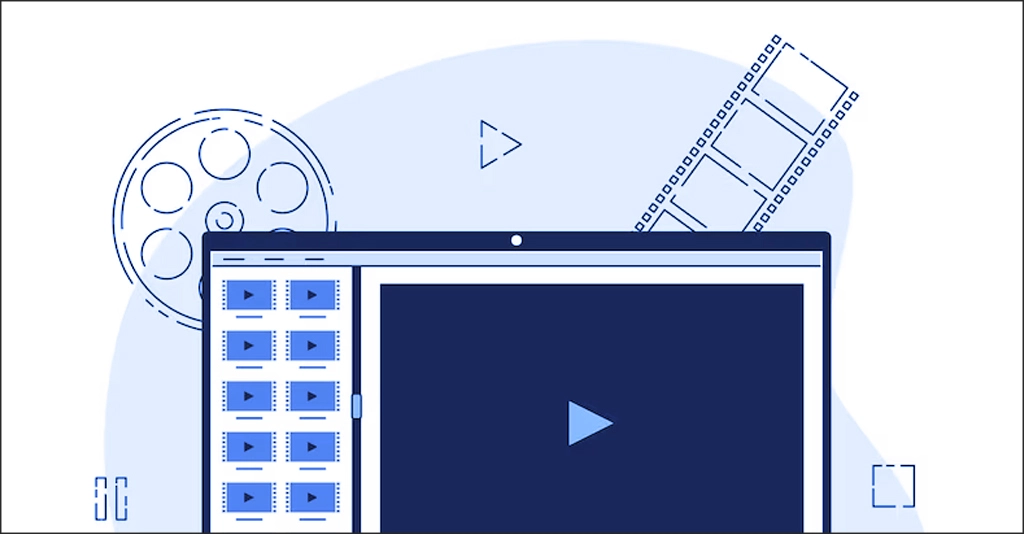
Images and videos play a crucial role in enhancing the visual appeal of your website and engaging your audience. But they can also be a major factor in slowing down your site’s performance, which can negatively impact your Google web vitals scores and ultimately drive away potential visitors. Thankfully, there are several techniques you can implement to optimize images and videos for faster delivery.
To begin with, compressing your images and videos can significantly reduce their file sizes without compromising their quality. This not only helps improve page loading time but also conserves bandwidth. Taking advantage of modern image and video compression techniques, such as WebP and H.264, ensures optimized file formats for efficient delivery across different devices and browsers.
Another effective tactic is lazy loading, which allows images and videos to load only when they are visible within the user’s viewport. By implementing lazy loading, you can prevent unnecessary loading of media that isn’t immediately visible, reducing the initial page load time.
Optimizing alt tags and metadata for your images and videos also promotes search engine visibility and improves accessibility for users with disabilities. By including relevant keywords in alt tags, you can boost your website’s visibility in search engine results and attract more organic traffic.
Lastly, consider leveraging content delivery networks (CDNs) to distribute your media files across various servers worldwide. CDNs ensure that your images and videos are delivered from the server closest to the user’s location, minimizing latency and improving loading speeds.
By optimizing your images and videos for faster delivery, you can not only enhance your website’s performance but also provide a better user experience. So, don’t overlook this essential aspect of Google web vitals optimization, and watch as your website drives more traffic and achieves higher rankings in search engine results.
Leveraging Caching to Improve Performance and Reduce Server Loads
Caching is a powerful technique that can significantly improve the performance of your website and reduce server loads. When it comes to nailing Google Web Vitals and driving more traffic to your website, leveraging caching is an essential strategy to consider. By storing frequently accessed data and resources in a cache, you can minimize the time it takes to load pages, resulting in faster website performance.
Caching works by temporarily storing static files, such as HTML, CSS, JavaScript, and images, on the user’s browser or on the server itself. This allows subsequent page visits to retrieve these resources from the cache instead of requesting them from the server, reducing the load on your server and speeding up page loading times.
There are different types of caching mechanisms you can employ, including browser caching, server-side caching, and content delivery network (CDN) caching. Browser caching involves specifying how long specific resources should be stored in the user’s browser cache, enabling faster retrieval for subsequent visits. Server-side caching, on the other hand, stores dynamic content in a cache on the server, reducing the processing time required to generate the same content repeatedly.
Implementing caching strategies aligned with Google Web Vitals requirements helps ensure that your website meets the Core Web Vitals metrics, such as Largest Contentful Paint (LCP), First Input Delay (FID), and Cumulative Layout Shift (CLS). These metrics measure how quickly your page loads, how interactive it is, and how stable its elements are. By improving these metrics through caching, you not only enhance user experience but also increase the chances of ranking higher in search engine results.
To leverage caching effectively, ensure that you set appropriate cache-control headers, validate cached resources periodically, and consider using cache-busting techniques to ensure users always receive the most up-to-date content. Keep in mind that caching may not be suitable for all types of content, particularly personalized or frequently changing data.
Overall, by leveraging caching techniques, you can improve your website’s performance, reduce server loads, and ultimately enhance user experience. Implementing caching strategies aligned with Google Web Vitals will help you nail the Core Web Vitals metrics, drive more traffic to your website, and elevate your overall online presence.
Leveraging CDN Services for Better Delivery of Content Across Geographies

When it comes to nailing Google Web Vitals and driving more traffic to your website, one crucial aspect to consider is the delivery of content across different geographies. With the global reach of the internet, your website needs to perform well for users regardless of their location. This is where CDN services come into play.
CDN, or Content Delivery Network, is a network of servers strategically placed across various locations worldwide. These servers store cached versions of your website’s content, such as images, videos, and other static files. When a user accesses your website, the CDN delivers the content from the server closest to their location, ensuring faster page load times.
By leveraging CDN services, you can significantly improve the delivery of your website’s content. With reduced latency and faster loading speeds, users will have a better experience, leading to increased engagement and ultimately driving more traffic to your site. According to Jacksonville SEO Experts, CDN caching reduces your server loads, enhancing overall website performance.
When it comes to meeting Google Web Vitals requirements, a fast-loading website is essential. By utilizing CDN services, you can optimize your website’s performance across geographies, providing a consistent and enjoyable user experience to users worldwide. So, don’t overlook the power of CDNs in delivering content efficiently and ensuring your website’s success in nailing Google Web Vitals.
Using AMP Pages for Improved Mobile Performance
Using AMP (Accelerated Mobile Pages) is a highly effective strategy for improving mobile performance, a key aspect of nailing Google Web Vitals and driving more traffic to your website. AMP pages are specifically designed to load quickly and provide a seamless user experience on mobile devices.
By implementing AMP, you can significantly reduce the loading time of your mobile web pages, ensuring that they meet Google’s Core Web Vitals requirements. These requirements focus on three core metrics: Largest Contentful Paint (LCP), First Input Delay (FID), and Cumulative Layout Shift (CLS). By optimizing these metrics, you can enhance the overall user experience and improve your website’s ranking on Google’s search results.
AMP pages achieve faster loading times by simplifying the code and reducing unnecessary elements. This streamlined structure allows content to be cached and preloaded, resulting in instant page loading for users. According to Jacksonville SEO Company, AMP prioritizes the loading of above-the-fold content, ensuring that visitors can view and interact with the most critical elements of your webpage without delay.
Furthermore, AMP pages are designed with responsive layouts, ensuring that they adapt to different screen sizes and devices. This is crucial for mobile viewing, as it guarantees a consistent and user-friendly experience across a variety of smartphones and tablets.
In conclusion, leveraging AMP pages is an excellent way to boost mobile performance, meet Google Web Vitals requirements, and attract more traffic to your website. By enhancing the user experience and optimizing loading times, your website will rank higher on search engine results pages, leading to increased visibility and engagement with your target audience.
Utilizing Minification Techniques To Reduce Code Size
Utilizing minification techniques is a crucial step in reducing code size and optimizing your website’s performance in accordance with Google Web Vitals. By removing unnecessary characters, such as white spaces and comments, and shortening variable names, minification can significantly shrink the size of your code files without affecting their functionality.
Minifying your code not only helps improve your website’s load time but also enhances the user experience by ensuring faster and smoother navigation. It allows web pages to be delivered more quickly to users’ browsers, which can lead to higher engagement and better search engine rankings.
To minify your code efficiently, you can use various tools and plugins specifically designed for this purpose. For example, popular options like UglifyJS, Closure Compiler, and Terser can be utilized to automatically minify your JavaScript code. Similarly, CSS minifiers like cssnano and clean-css can be employed to reduce the size of your CSS files.
It’s important to note that minification should be performed carefully, as excessive or improper minification can lead to functional issues. Therefore, testing your code after minification is crucial to ensure that it still operates as intended.
By employing minification techniques, you can significantly reduce the size of your code files, improving your website’s performance metrics.
In conclusion, nailing Google Web Vitals is crucial for driving more traffic to your website. By optimizing your website’s performance based on Google’s core web vitals requirements, you can ensure that your pages load quickly and provide a seamless user experience. This is particularly important because page speed is a key factor in Google’s ranking algorithm. By increasing your website’s speed, you not only improve user satisfaction but also increase the likelihood of higher search engine rankings, resulting in more organic traffic. Additionally, optimizing images and videos for faster delivery, leveraging caching techniques, and utilizing Content Delivery Network (CDN) services can further enhance your website’s performance. These strategies help deliver content quickly and efficiently to users across different geographical locations, reducing server loads and improving overall user experience. According to Jacksonville FL SEO experts, implementing Accelerated Mobile Pages (AMP) and utilizing minification techniques to reduce code size can improve mobile performance and load times. By prioritizing and mastering Google Web Vitals, you can create a website that not only impresses users but also ranks higher in search engine results pages (SERPs), ultimately driving more traffic and boosting your online presence. So, don’t overlook the power of Google Web Vitals – it’s your ticket to online success!
In conclusion, understanding and optimizing your website’s performance according to Google Web Vitals is crucial for driving more traffic and ensuring a seamless user experience. By checking your website’s performance against these vitals, you can identify areas for improvement and implement strategies to meet the core requirements. Speeding up your pages, optimizing images and videos, leveraging caching and CDN services, utilizing AMP pages, and employing minification techniques are just a few ways to enhance performance and reduce load times. So, don’t underestimate the power of Google Web Vitals in attracting and retaining your audience. Start implementing these strategies today and watch as your website becomes a magnet for visitors. Stay tuned for more insightful blog posts on optimizing your website for success.







